Today we will discuss how to ignore other users posts and messages. This would never apply to me of course as I am universally loved and adored by all creatures, but there may be an occasion where you may need to do this, so here you are.
You must be logged into your account to do this. To do this, follow this order. 1) Click on the upper right and select "My Settings". 2) Click the "Profile" tab. 3) Click "Manage Ignored Users.
Type in the name of the person you want to ignore and select if you want to ignore posts or PM's or both. Then save and you are good to go.
Accept the changes and from that point on, neither their posts or private messages will be seen.
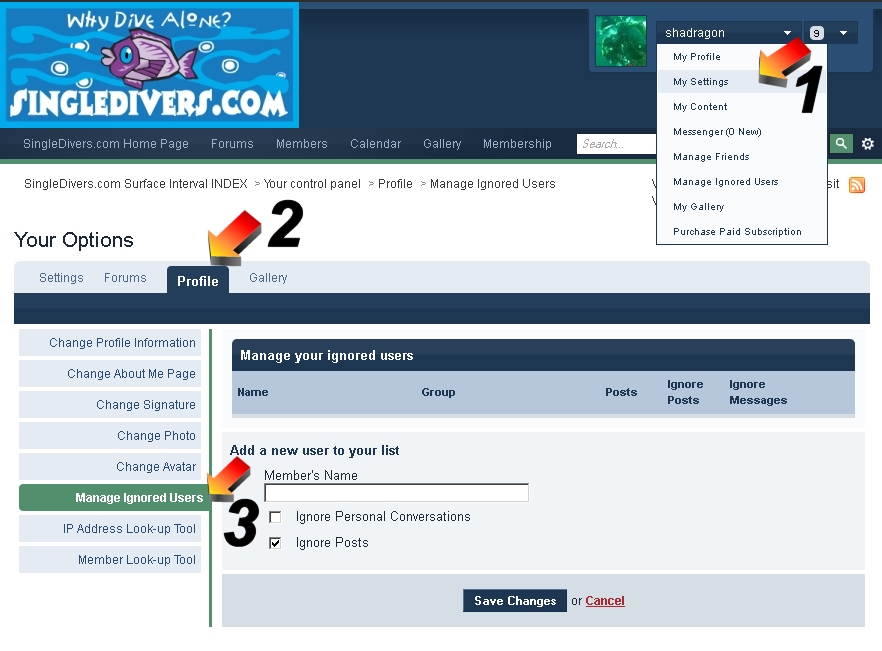
You may also turn off ALL private messages, but if you do this you cannot start or respond to any messages sent to you.
To do this go to the "Setting" tab and click here:
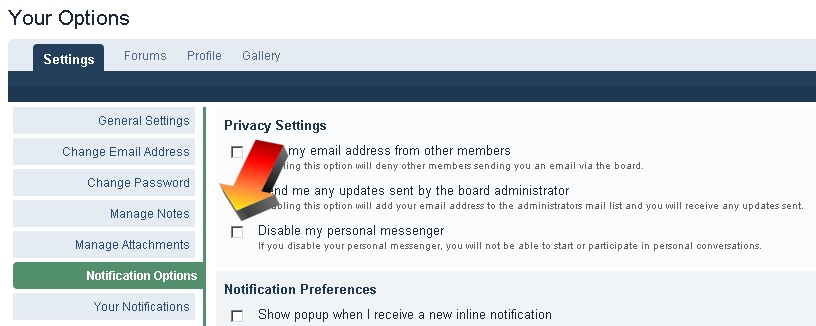
Hope that helps.
Shad












