Quite a few seem to be having problems posting photos in the photo gallery. Here is a step by step instructions on how to do so:
Click on Gallery on the top right (the one with the camera icon next to it). Then click on "Members Photo Gallery" or "SingleDivers.com's Trip Photo Gallery" if you are posting photos for one of the trips. Then click on a folder with your name on it. If you do not have one, then do the following, scroll down until you see (on the left hand side)
Gallery Member Options
Search Gallery | Submit Image | Top 10 Lists
Click on "Submit Image"
Type in a image name in the first box, then a description in the bigger box that is just below the "Image Name"
Then click on the Browse button to locate the file you want to upload. Before hitting the Submit button, make sure that the category you are uploading the photo in is exactly where it should be uploaded to.
If you would like a photo album of YOUR VERY OWN, please PM me and I will set you up one.
Thanks,
-ZD
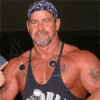
Posting in the Gallery
Started by
zendiver
, Jun 23 2004 05:08 PM
No replies to this topic
#1

Posted 23 June 2004 - 05:08 PM
[color=blue]Life is not a journey to the grave with the intention of arriving safely in a pretty and well preserved body;
But rather to skid in broadside, thoroughly used up, totally worn out, and loudly proclaiming--"WOW--What a ride!"
But rather to skid in broadside, thoroughly used up, totally worn out, and loudly proclaiming--"WOW--What a ride!"
0 user(s) are reading this topic
0 members, 0 guests, 0 anonymous users











