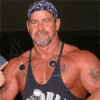Sorry for the stupidity, but my local time is off by an hour and I keep sending my daughter to bed too early!!! Is there something I was supposed to set???

Local Time
Started by
mostlysingle
, Jul 31 2004 11:26 PM
1 reply to this topic
#1

Posted 31 July 2004 - 11:26 PM
#2

Posted 01 August 2004 - 06:24 AM
Hey girl. You are NOT stupid at all. You need to go to 'My Controls", then on the bottom left hand side you will see Options. Under Options, click on Board Settings. Make sure your right geographical area is selected and that Daylight Savings time is checked.
That should do it.
-ZD
That should do it.
-ZD
[color=blue]Life is not a journey to the grave with the intention of arriving safely in a pretty and well preserved body;
But rather to skid in broadside, thoroughly used up, totally worn out, and loudly proclaiming--"WOW--What a ride!"
But rather to skid in broadside, thoroughly used up, totally worn out, and loudly proclaiming--"WOW--What a ride!"
0 user(s) are reading this topic
0 members, 0 guests, 0 anonymous users