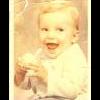Last, if you get DSL, invest a few bucks in a router with a firewall. You can get to the Internet much faster with DSL, but the Internet can also get at you faster. Don't depend on a software firewall like the one built in WinXP or Vista. Even Microsoft recommends you not rely on those products exclusively. If you get a router firewall with wireless capabilities use encryption on the link.
Okay...so I made the plunge and will move from 56k speed to 1.5 Mbps next week (I know, I know...some of you are saying...SLOW, baby, SO SLOW... but it's fast for me!
I headed to my friendly electronics store today and stared at routers... figured I would go ahead with an N router rather than a G so that I'm prepared if and when I head for faster speeds (besides it was on sale and my inner cheapskate got the best of me). I see that it says on the box that it has a firewall... is this what I should be looking for?
Thanks in advance to all my techie friends who understand it takes a bit to tug me into the 21st century!