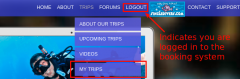Forums Menu: Orientation 2021-2025 Trips Topic Listing
Trip Topic Menu: Trip Details Trip FAQ Ask a Question Who's Going??? Book Now See the PHOTOS!
![]() Here is how you use these forums to learn about this trip or ask questions. It's really quite simple!!!
Here is how you use these forums to learn about this trip or ask questions. It's really quite simple!!! ![]()
![]()
Each trip has its own subforum for the trip to keep everything organized. You open the forum when you click on the name of the trip if in the forums or the Details Link if on the homepage trip table. You will notice a bunch of links at this level. These links are called topics. The main topics have numbers and a label that describes what information they contain. Open the relevant topic and either read the information or post your comment at the bottom of the topic. We have learned over the years that dividing things up over multiple topic and directing where people can post solves lots of problems for everyone. Here is how each of the main topics work.
- TRIP PM:
The "trip pm" is the private message dedicated to the trip that we use to keep all updates about the trip conveniently located in one place that date and timestamps all replies regardless of who makes them. Because every reply ALSO sends a courtesy email to every participant in the message ie. everyone on the trip... we ask that you NOT reply directly to the message and inadvertently spam everyone but rather use the link provided to give us feedback when requested OR simply email trips@singledivers.com or you can use our #3 topic which is dedicated to "questions on the trip".
The PM's and the TRIP PM are located in our forums. To access the forums please follow the steps below entitled HOW TO ACCESS THE SINGLEDIVERS.COM FORUMS and PM SYSTEM
Once you are in our forums and you log in...you then enter the private messaging or PM system. Other platforms call this DM's or Emails or Messages. The directions below show you how to enter the PM system and see your inbox and then access the specific PM for this trip aka THE TRIP PM.
I hope that makes sense. I'm going to set up a simple FAQ about terminology and different things you need to do to more easily manage your trip. I hope this helped! Please feel free to advise other aspects I should add. I know its different if you've never used forums but 20 years ago that was the only technology available and they still exist today but it seems more and more people do not know how to use them or do not know the easier in's and outs. Thank you again and let me know if anything else is confusing. Kamala
HOW TO ACCESS THE SINGLEDIVERS.COM FORUMS and PM SYSTEM
- singledivers.com
- forums
- take me to the surface interval forums
- NOW LOG INTO THE FORUMS in the upper right corner
- after logging in you'll see a letter or envelop icon which will be either grey or will have a number in it. (The number means the number of unread pm's in your inbox)
- click on the envelope/letter icon to be taken to your PM inbox
- then click on the PM named OFFICIAL FEB CZM COZUMEL TRIP
- scroll thru the messages (called posts) using the big red headlines to help you know what material is where.
PRO TIP: The oldest posts are first and the newest posts last in reverse date order. There are small little numbers to represent the page number so you can more easily navigate to the end or back to the beginning.
REPLIES TO QUESTIONS WE ASK & HOW OUR SITE IS ORGANIZED:
Hey gang... first off congrats on doing such a great job of figuring out old and new technology and precisely how we tried to marry it up at SingleDivers.com!!! For our new members... we started out as Forums which were originally message boards well before MySpace and Facebook ever existed. Then we added the full blown homepage and booking system on top of the forums. The homepage functions as you would expect any homepage to function and the booking system aka shopping cart is the ONLY booking system for dive trips in the world. Sure a few allow you to pay for a deposit or maybe the whole trip but none give you the option for progress payments, nor let you do your forms online nor give you a discount for paying with a check/cash. Our legacy forums allow us to have public discussions and replies keeping each subject inside of its own digital filing cabinet such as trip related topics and diving related and training related etc. Then inside of each main category we can keep topics organized by specific trips or all of last year's trips etc. The forums also allow us to send and receive private messages aka PM's that can not be seen by others UNLESS they are part of the PM's unique conversation. In other words we add everyone to the TRIP PM so you see all the replies that I and other make but you don't see the dozens of pm's I send and receive everyday from others.
So just a little reminder...when you reply to the official trip pm as we call it and label it for each trip we run...your reply will be visible to EVERY person on the list of recipients that you will see in the upper left corner when LOGGED Into the SingleDivers.com forums and in your PM INBOX. You will ALSO get a courtesy copy of each new message contents (stripped of any attachments) in your email inbox. Some email clients also strip out all the formatting making them hard to read. BUT you can log into the forums and read them with all the formatting AND with a timeline of when every message was sent all grouped together so you can be sure you've read them all.
NEW TO SINGLEDIVERS.COM? DON'T KNOW ALL THE JARGON?
If you are new to the club ![]() and like any group or organization we realize we use some slang and jargon. So much so that we created our own GLOSSARY of terms HERE. Let us know if we missed any we need to define via trips@singledivers.com
and like any group or organization we realize we use some slang and jargon. So much so that we created our own GLOSSARY of terms HERE. Let us know if we missed any we need to define via trips@singledivers.com ![]()
NEED HELP? NOT SURE YOU WANT TO EMAIL ANYONE OR CALL?
Then feel free to check out our FAQ for commonly asked questions HERE and/or how to address common issues. This is still fairly new so we know we need more info in here so please feel free to ask away if you see something missing! ![]() (Especially our existing members who know the ropes!)
(Especially our existing members who know the ropes!) ![]() Simply email trips@singledivers.com and we'll develop FAQ's for the subjects you request.
Simply email trips@singledivers.com and we'll develop FAQ's for the subjects you request.
Q. How does the email show up in my inbox?
A. If you have a good email onfile with SingleDivers.com via your member profile everytime someone posts in a PM addressed to you, you will get an email entitled WreckWench has replied toa personal conversation. Or dive_sail_etc has relied to a personal conversation. Sadly we can not control what the title is but if its from WreckWench or dive_sail_etc then you NEED TO READ IT. If it is from another member on the trip then its optional if you choose to read it.
Q. How do I prevent my replies from going to everyone on the trip? I only want to communicate to the SD staff or team members?
A. This is easy...do not reply to the trip PM directly VIA THE EMBEDDED LINK AT THE BOTTOM OF EVERY MESSAGE YOU GET VIA EMAIL AS IT POSTS INTO THE ORIGINAL TOPIC AKA THE TRIP PM as this sends your reply to everyone on the trip. Instead email trips@singledivers.com or kamala@singledivers.com.
Q. Can't I just hit 'reply' to the email that arrives in my inbox?
A. Yes. We now have directed this email to trips@singledivers.com and a copy goes to kamala@singledivers.com where our trip helpers will get your reply directly and reply back directly and timely to you. BUT PLEASE CHANGE THE TOPIC SO WE DO NOT GET THE SAME EMAIL TOPIC 20 times!
Q. How do I know when to use trips@singledivers.com or kamala@singledivers.com or even admin@singledivers.com?
A. When your info or question is general, or you are sending info to us ie. forms etc. then use trips@singledivers.com. If it is personal or a unique question then send to kamala@singledivers.com and if it is technical in nature or related to problems with the site...then use admin@singledivers.com.


 This topic is locked
This topic is locked